
After the auction
Your event is now over. Congratulations! You are approaching the finish line, but a few steps still need your attention after your auction closes.
Proceed to item and donation payment
The good news is that the platform automatically sends invoices so participants can pay after the auction closes. No action is required on your part. If you choose to use a payment platform, your participants can pay directly online.
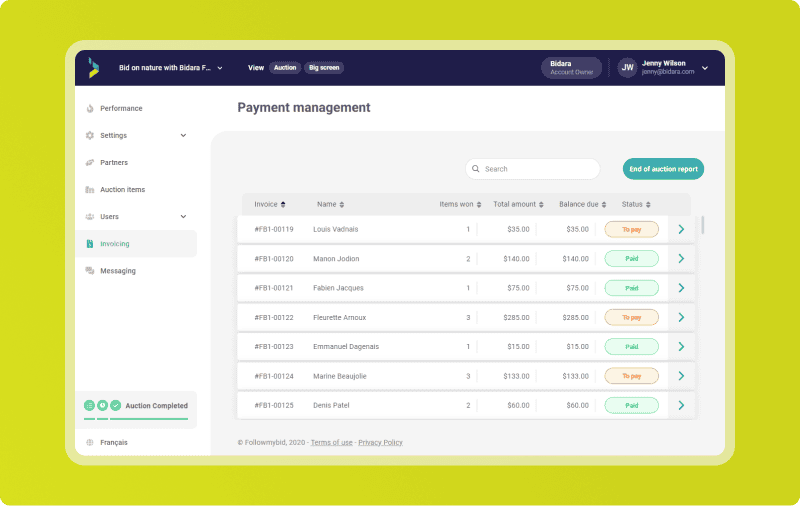

To maximize total funds raised during your event, the platform allows participants to cover transaction costs. In other words, if participants decide to pay the transaction fees, your organization will receive the total amount of the final item sale price with no deducted administrative costs.
If you have chosen not to use online payment platforms, you must contact each winner personally and determine how and when they will pay their invoice.
Print your auction report
The “Auction report” lets you see how you have progressed toward your goals.

Among other details, you will find:
- Number of participants, items and bids
- Partners
- Progress graphics
- Total amount raised
- And more
The report allows you to get a printable version of all information available on the platform to share with your team.
For example, you’ll find all financial data and auction progress, the names of donors, participants and winners, and their contact details.

If you feel inclined to share some of your auction numbers on social media, we strongly encourage you to do so. Your success will undoubtedly encourage followers to support you even more in future fundraising activities.
Contact winners and make sure the items are delivered or collected
The information mentioned above will be handy when it’s time to give your participants what is rightfully theirs: the items they’ve won.
After your event, you must ensure all winners can collect their items.
You can use our item follow-up list, which can be completed with the information in the “winners” tab of your end-of-auction report.
N. B. Please note that the message system shuts off automatically 24 hours after an auction ends.
Reassign items
If a participant withdraws from purchasing an item, acting quickly and reassigning the item to the next bidder is important. Once this is done, the new winner will receive an automated message to get notified that they have won the item.
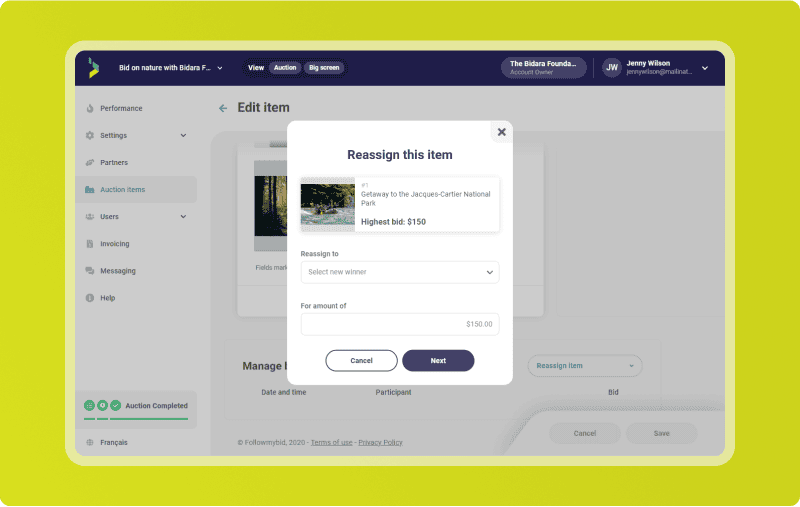
Find last-minute takers for items
Shoot! Some items haven’t sparked any interest? Following up with your participants is still possible even after your auction is over.

First, check the prices of these items and adjust them if necessary or offer a great discount that will encourage participants to grab this bargain.
Thank partners and participants
Now that your event is over, don’t forget to thank all those who made it possible! Here are our templates of thank you letters for participants and partners. Everyone deserves to know how their involvement contributed to the cause.

Also, remember to publish content related to your auction: images, results, testimonials from participants, etc. This content will contribute to your donors’ sense of accomplishment and encourage your audience to participate in your next fundraiser.
Issue receipts for charitable donations
If applicable, and you have chosen to issue charitable receipts, an estimate of eligible tax credit value for bids will be displayed directly on the item page, allowing the bidder to assess the potential amount of the tax credit. This amount will also be available in the report and on invoices.
At the end of the auction, you will have to issue these receipts yourself. To find the information you need to include on these invoices, visit the Canada Revenue Agency website, where you will find reliable examples.
Run a post-mortem meeting
Plan a team meeting to reflect on your fundraising event if needed.

Discuss the following elements with your team:
- What went well or not?
- Which type of items were the most popular?
- How did the event go?
- Participant feedback.
What’s next?
Strike while the iron is hot, and plan your next fundraiser!
Followmybid gives you all the tools you need to plan memorable online auctions!




