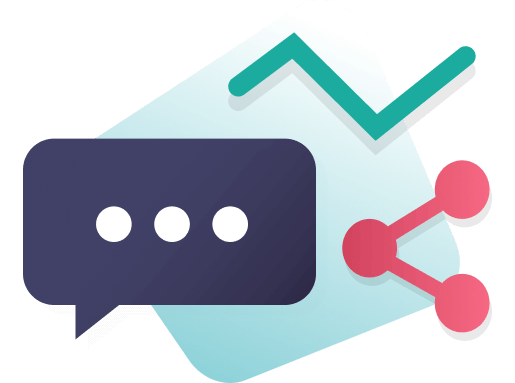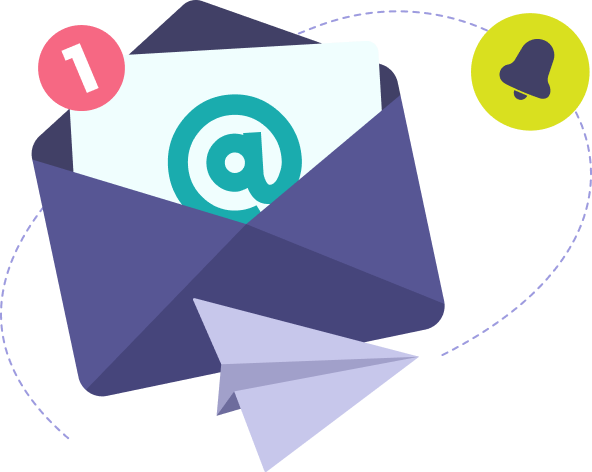Useful information at a glance
Is it your first time with us, and you’re unsure where to begin? Don’t panic. We’re here to help. Here are the three basic steps for creating your auction. Still haven’t found the answer to your questions? Contact us, and don’t forget to breathe!